From party planning to sharing memories: what is my go to platform for group texting and why. Plus some background info.
Group texts are the single most convenient way to communicate between a specific audience of more than 2 people. It’s trivial to pick up the phone, fire up messages app, select multiple recipients and chat away. And if we all used the same mobile system, there would be no need for me to write this post.
But we do not. There are two camps out there: Android (Google, Samsung, etc.) and iOS (Apple).
Each one of them has their own “native” format for text communication:
- iOS has iMessages (aka “blue bubbles”)
- Android has their own implementation of SMS (aka RCS)
And that’s the root cause of our problem.
Google vs Apple
Obviously, each company is trying to lure their customers into using their own services. Even though they don’t charge anything for those messages, it is referred to as “vendor lock“. Meaning there are effectively two isolated bubbles: iMessages can only be sent between Apple phones and RCS messages can only be sent between Android devices.
So what happens when you create a mixed crowd group with people from both camps? Well, it results in a clusterfuck of protocols with the outcome being:
- extremely low quality media content
- some people actually being charged money for messages and media
- absolute mess of reactions (someone liking a message)
- no indication of direct replies
- delivery issues (random people not receiving messages at all)
Why is this happening? Since the two bubbles cannot interconnect directly, the phones fall back to an old school SMS format.
SMS vs Internet Messaging
SMS was first introduced in 1992 – long before smartphones, emojis and 4K cameras. It was designed to deliver text content between 2 mobile devices, and nothing else. Because of backwards compatibility, its evolution has been extremely limited. For instance – it can only deliver up to 160 characters per message. It doesn’t support pictures, reactions, emojis, none of that good stuff we expect to see in our group chat.
Modern phones learned to play around SMS limitations by splitting longer messages behind the scenes and encoding emojis using a special format, so that they can be delivered. But all of that is just a band-aid on a very old standard that has been with us for over 3 decades.
Both Apple and Google messages use Internet, meaning they are not constrained by SMS limitations. This allows them to have all the colorful goodies, animations, reactions, and so on. When you’re sending an iMessage between two Apple users, both devices use data (Internet) – and the wireless operator has no way of knowing the content of those messages. Their (operator’s) role is limited to delivering Internet connectivity – the rest is handled by Apple’s services. Similarly, Google’s RCS also relies on wireless data to exchange messages.
Unfortunately, there is currently a stand-off between Apple and Google, which results in both eco-systems being ring-fenced to each platform. Nothing suggests it will change anytime soon.
Pictures & Videos
Let’s talk about multimedia. You’ve been sending photos and short videos in those group messages before and there don’t seem to be any issues, right?
Well, that’s only if you’re the sender. If a group chat falls back to SMS, it uses MMS for multimedia. MMS is “only” over 2 decades old and was originally invented as an addition to SMS. Back then, phone cameras had the resolution of a potato and MMS capabilities were adjusted accordingly.
Without going into too much details: MMS messages have extremely limited data size. Meaning the more details are in your photo or the longer your video is – the worse it’s going to look like on a recipient’s screen (keep reading for a detailed comparison). Any video longer than 15-20 seconds will be just a mess of random pixels. And if it’s shorter – the quality will be massively degraded compared to what you see on your screen as a sender.
This brings me to my ultimate gripe with group SMS/MMS messages.
Different Experiences
Both Apple and Google try to hide how bad the SMS-based group chats are. They do so by showing one kind of experience on the sender’s screen, and a different one on the receiver’s. In particular:
- a picture or video sent to a group SMS will look decent if you send it, recipients will get a blurry mess
- if you like someone’s text, everyone else is going to receive a cryptic message saying “XXX liked a message” – you will have to guess WHICH message that was
Android makes it even more confusing, because it will share reactions properly between other Android members, but default to SMS “liked a message” for everybody else.
Here’s an example: if you like an SMS on an iPhone, it looks like this (notice the dreaded green bubble, meaning we’re using the old-school, carrier-based text):
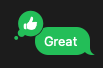
But what everyone else gets is this:

Now, multiply it times bazillion members of your group chat, and you end up with a mess of those “meta” messages, burying the actual communication deep beneath. Long story short: it’s a subpar experience. And one that’s easy to avoid.
Introducing Chat Apps
In many countries (aka: everywhere but US and Canada), SMS is a thing of the past. Surely, people use them to receive banking codes, but that’s about it. All personal communication goes through one of the popular chat apps, such as:
- Telegram
- Signal
- Facebook / Instagram Messenger
If you used Internet long enough, you might remember the older brands, such as Skype or ICQ. All those apps have one thing in common: they use Internet for sending messages back and forth – same way Apple iMessage and Google RCS do.
To address users, they use some kind of login (aka @usernames). There are three ways those logins are created:
- the system generates it for you automatically (ICQ number)
- you can register any username as long as its not taken (Skype, Instagram, Facebook)
- your phone number is used as a username (most mobile apps)
There are two major reasons why phone numbers are being used as IDs:
- Convenience – apps can access your phonebook and show you which of your friends are using it already, if you add someone new to your phone and their phone number is registered with the app, they will automatically show up as a possible contact inside that app.
- Security – phone numbers are growingly less anonymous (very few countries offer sim cards with no ID check) and also more difficult to steal compared to usernames and passwords. Mobile chat apps can log you into your account by sending a code to your phone number, meaning you don’t have to remember any other credentials.
Telegram is one of the apps that uses your phone number to sign you in, but also allows you to create a public @username (like Instagram handle) that others can use to communicate with you. In my opinion, it’s the best of both worlds – you have the security of your phone number with the privacy of using a different username. You can choose to disclose your phone number to your Telegram contacts and also whether you want your phonebook contacts to be able to find you on Telegram using your phone number.
Cross Platform
The single biggest advantage of using those apps is that they work exactly the same way on both Apple and Android phones. Your reactions, replies, emojis, pictures, videos and everything else involved in a group chat will look exactly the same on either type of headset. As such, they are a go-to solution for group text communication.
Unfortunately, all of them also compress media – meaning our pictures and photos are downsized to a smaller size (and therefore – smaller quality). Why do they do it? With the latest iPhone’s 48 megapixel cameras, a single uncompressed photo can easily use more than 100 MB of data to transmit. It’s not unheard of – especially in the US – to have wireless data plans capped at 1 GB or 3 GB per month. That means that sending 10 or 30 of those pictures would use up all your monthly allowance.
At the same time, we’re on Wifi most of the time (where data caps don’t matter), so it would be nice to be in control of whether we want to save the bandwidth (compromising quality) or if we want to have all the details preserved (by sending massive files). And one app allows you to do exactly that.
To show how much the pictures are downsized, I grabbed a high quality photo I took of an old copper mine in northern Georgia and sent it through all the apps mentioned in this post. You can find the results (along with corresponding files) in a table below:
| Format | Pixels (X) | Pixels (Y) | Total Pixels | Quality | File |
|---|---|---|---|---|---|
| Original | 7,775 | 5,332 | 41,456,300 | 100.00% | original.jpeg |
| SMS | 1,024 | 702 | 718,848 | 1.73% | sms.jpeg |
| 1,024 | 703 | 719,872 | 1.74% | whatsapp.jpeg | |
| Signal | 2,048 | 1,404 | 2,875,392 | 6.94% | signal.jpeg |
| Telegram | 1,280 | 878 | 1,123,840 | 2.71% | telegram.jpg |
| 2,048 | 1,404 | 2,875,392 | 6.94% | fb.jpg | |
| 1,080 | 740 | 799,200 | 1.93% | instagram.jpeg |
Quality has been calculated as the number of pixels in a resulting image compared to the original photo. There are also other factors at play, such as how aggressively those images are compressed. But for the sake of this simple comparison, we only look at size, which is easy to quantify. Zoom in on the branches to see how much details are lost when sending pictures via SMS.
This brings us to the ultimate question: which app to choose for group texting? Below you will find my personal review of the 4 apps mentioned in this article along with a final recommendation.
Whatsapp vs Telegram vs Signal vs Meta (FB/IG)
Facebook / Instagram Messenger
Meta has recently begun a merger of those two IM ecosystems into a single “Messenger” app. I would advise against using it for group chats for the following reasons:
- Meta is the least trusted company in the industry when it comes to privacy.
- Many people (myself included) do not have personal Facebook accounts.
- If you have a “special purpose” Facebook account (content creator, spy, LS, work, research) and message your regular contacts from it (including group messages), Facebook might inadvertently include your profile in their friends’ recommendations. This might blow your cover.
- I don’t like jack-of-all-trades apps which try to become everything. Photo walls and social networks should not be our main form of communication, as this creates a large concentration of power.
This is really Meta/Facebook in disguise. It is extremely popular in Europe and South/Central America, where it’s a de facto SMS platform. Even though it’s owned by Facebook, it doesn’t connect to your FB profile and instead acts as a standalone mobile messenger. I am personally not a fan, because:
- It has the worst media quality (see table above) from all Internet messengers. In my tests, pictures were only 0.01% better compared to SMS. Videos are downscaled to oblivion as well, resulting in very poor resolution.
- Desktop apps (for people who use computers to chat) are very heavy on resources, they will eat up a lot of your computer memory and reduce its battery life.
- Still no native app for iPad.
Signal
The app of choice for all fans of international espionage and those who don’t drink tap water because they believe government is poisoning them using fluoride. If security is your main concern, look no further. Its source code has been audited by independent bodies and is available for everyone to look at. This means you can actually see the instructions your phone or computer performs when using Signal – which in turn allows security researchers to look for potential problems. The reasons I wouldn’t recommend it for group chats are:
- The user interface (what you see when you run the app) is not very friendly not aesthetically pleasing. App is sometimes slow and unresponsive.
- Some security features (end to end encryption) have to be enabled as a separate step when setting up group chats.
- It has limited emoji ecosystem compared to other apps.
- You cannot hide your phone number when communicating with others.
Telegram
It’s a runner up in terms of security and openness. Most relevant parts of the app are open for researchers to look at, but some use obscure or uncommon techniques. In my opinion, unless you are targeted by a state actor (high profile politicians and so on), you can accept the minuscule risk and enjoy Telegram on a day by day basis. The reason why it’s my app of choice for group messaging are:
- Very user friendly interface across all platforms (Apple, Google, desktop computers, web).
- It allows you to hide your phone number and use a custom @username instead.
- When sharing media, it allows you to send uncompressed pictures and videos, which makes is ideal for content creators or anyone willing to preserve memories with as many details as possible.
- You can easily switch between multiple profiles, which again is perfect for creators, business representatives and anyone else willing to keep their personal and professional/entertainment identities separate.
- It has all the goodies you need for a rich group chat experience: replies, reactions, stickers, emojis, premium emojis, large size emojis, animated emojis, and so on.
This is what it looks like when you drag and drop a file to a group chat in Telegram:
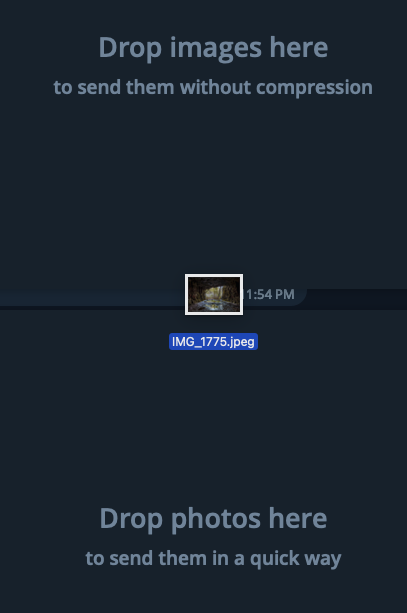
I like the freedom of choice Telegram gives me when sharing files. Overall, it is the app I would recommend for group chats.
What about one-on-one messages? One thing I would avoid for sure, no matter how many participants are involved, are SMS messages. Those are insecure, slow, unreliable and may cost you money – especially if you travel internationally. If you are on a family plan, chances are all your family members use the same type of phone – either all Apple or all Android. In this case, it’s perfectly fine to use iMessage or RCS for those small inner circles.
Similarly, if you create group chats with a close groups of friends and you absolutely know that everyone’s on the same platform – there is no reason not to use iMessage or RCS. But if you consider growing your group by inviting others to join, use Telegram instead.